5Gnr WWAN Card To PHY RJ45 and USB Adapter With SIM Slot
5G2PHY Quectel 5Gnr Ethernet PHY adapter design – Support Qualcomm 5Gnr PHY solution ( quectel RM500Q RM502Q RM521F RM551E, fibocom FM190, FM160 etc)
Support Qualcomm 5Gnr PHY solution
New design with Aluminum hest sink,
Passive POE in support 12-48V , DC wide range 12-50V , can provide max 10W for 5G modem
Dual DIN Rail mounting option,
inlcude:
5G2PHY adapter,
1x 40cm length USB3.0 A Micro B Cable
2x 10cm MHF4 to SMA cable.
2x 15cm MHF4 to SMA cable.
1x 3×3.5×0.15 Silicone pad
1x 3x3x0.02 Silicone pad
1x support column for 42mm length modem
User can use the TYPE-C to USB line to connect the board and computer. Then user can use AT Commands in the QCOM tool to manage the module. It is not a router, just adapter, but user can do ttl and change imei and other tune-up in the 5G module by AT command. Please take note that Quectel modules do not support TTL nor IMEI change by any AT command.
1. push the sim into the SIM CARD SOCKETS
2. Insert the 5G module into the seat of M.2 and lock the screws
3. Connect 5G antennas (not included in)
4. Connect the DC power supply.And use network cable to connect customer
equipment with the product. (DC and cable not included in)
5. Attention:Sometimes you may need set the APN through the USB DEBUG port
1. AT+QCFG=”data_interface”,1,0 //open pcie net (reboot to take effect)
2, AT+QCFG=”pcie/mode”,1 //enable RC mode (reboot effective)
3, AT+QETH=”eth_driver”, “r8125” //select rtl8125 driver (reboot effective)
4, AT+QMAPWAC=1 //enable mobile AP auto dial (reboot effective)













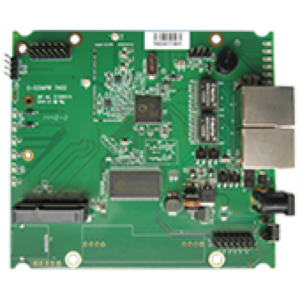

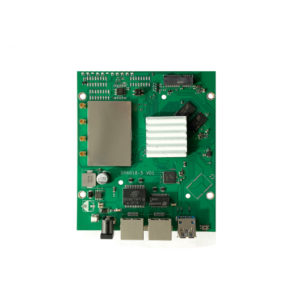

Reviews
There are no reviews yet.